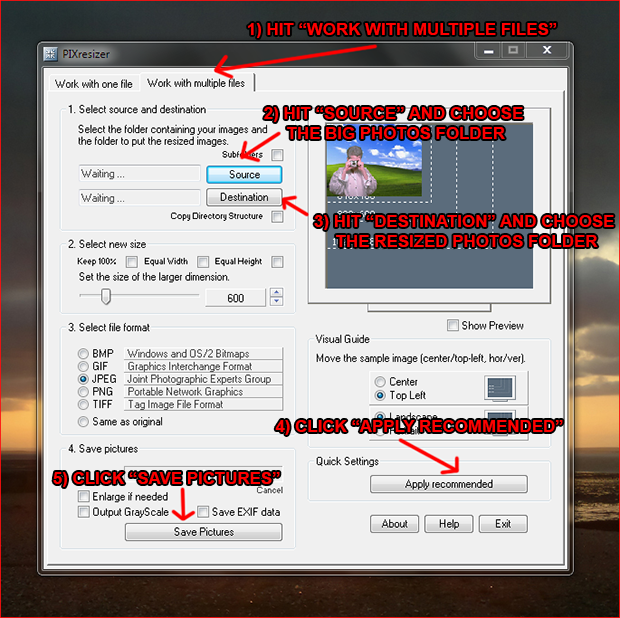1 Iceland thin & crispy double pepperoni pizza
Some gravy (thick)
Some turkey breast
2 Aunt Bessie's sage and onion stuffing balls
2 pigs in blankets
Cathedral City mature cheese
Mixed herbs
An oven
A knife
Method:
Take one Iceland thin & crispy double pepperoni pizza.

Remove the BIG bits of pepperoni.
Drizzle some thick gravy over the frozen pizza.
Just a drizzle, not much at all or you will have a gravy tasting soggy pizza.
Chuck it in a pre-heated oven at gas mark 6 for 10 minutes.
While you're waiting, chop the big bits of pepperoni into small squares along with 2 Aunt Bessie's sage and onion stuffing balls, some turkey breast and 2 pigs in blankets.
Remove the pizza from the oven. It should now be thawed but no where near cooked.
Add the chopped TURKEY!!!

Add the chopped STUFFING BALLS!!!

Add the chopped PIGS IN BLANKETS!!!

Add the chopped PEPPERONI!!!

Now grate some Cathedral City mature cheese over the top and add a sprinkle of mixed herbs.

Return to the oven for about 8 minutes till the cheese has melted to a nice golden brown.

Cut into 6, eat and wash down with Pepsi.
NOT wine, NOT cider and certainly NOT DOCTOR FUCKING PEPPER!!! Else you are a cunt.
MERRY CHRISTMAS!!! ;)